Imagine a world where your business communication is not just about making calls but orchestrating a symphony of interactions that elevate your customer service, sales, and internal collaboration to new heights. That world is here with Voice over Internet Protocol (VoIP) technology, and it’s redefining how businesses connect. This guide will introduce you to 90 transformative VoIP features that can enhance your business’s operational efficiency and customer engagement.
What is VoIP?
VoIP stands for Voice over Internet Protocol, a technology that allows you to make voice calls using a broadband Internet connection instead of a regular phone line. But it’s more than just a substitute for traditional phones. VoIP comes with a plethora of features that can help streamline your business processes, improve your team’s collaboration, and upgrade your customer interaction game.
Top VoIP Features to Explore
In Voice over Internet Protocol (VoIP), traditional phone systems are transformed into powerful tools for business communication. VoIP technology isn’t just about replacing old landlines with internet calling; it’s about revolutionizing how businesses connect, communicate, and collaborate. In this detailed exploration, we’ll dive into the first 30 of 90 dynamic VoIP features, each designed to enhance operational efficiency, improve customer service, and streamline internal communications. Let’s break down these features to understand how they can significantly impact your business.
Let’s start with the Top 30 of our 90 VoIP Features
- Auto Dialers: Streamline repetitive calling tasks with auto-dialers that automatically call numbers from a preset list, ideal for sales and marketing campaigns.
- Automatic Call Distribution (ACD): This essential feature intelligently routes incoming calls to the appropriate agents or departments based on predefined rules, optimizing call handling and reducing wait times for customers.
- Text Messaging: Directly integrate SMS capabilities into your VoIP system, allowing you to quickly send updates or alerts to customers and team members, blending traditional and modern communication.
- Anonymous Call Rejection: Enhance your privacy and focus by automatically blocking calls from hidden or unknown numbers, keeping your lines open for genuine interactions.
- Busy Call Forwarding: Never miss an important call with busy call forwarding, which automatically redirects calls to another number when the primary line is engaged.
- Call Analytics: Leverage detailed analytics to gain insights into call patterns, durations, and outcomes. This data helps refine customer interactions and optimize staffing and operational decisions.
- Auto Attendant: Utilize a virtual receptionist to manage incoming calls, providing callers with menu options and directing them to the correct department, reducing the need for manual call handling.

- Call Notify: Receive immediate email notifications for incoming calls that meet specific criteria, ensuring you can prioritize and respond promptly to important communications.
- Call Parking: Place calls on hold and pick them up on a different extension without losing the connection, ideal for businesses where employees may need to change locations.
- Call Presence: Gain real-time visibility into who is available, busy, or on a call within your organization, helping manage call assignments and reduce customer wait times.
- Call Queuing: Manage large volumes of incoming calls efficiently by placing them in a queue, allowing your team to handle each call systematically without overwhelming your system.
- Call Pulling: Transition calls seamlessly between devices with call pulling, perfect for employees who need to move away from their desks but wish to continue their conversations.
- Busy Lamp Field: Monitor the phone status of colleagues through a visual indicator, which helps in deciding when to transfer calls or reach out for quick consultations.
- IVR (Interactive Voice Response): Automate interactions with callers using IVR systems that guide them through a series of voice prompts and keypad inputs, streamlining the call handling process.
- Mobile App: Extend your VoIP functionalities to mobile devices through apps, allowing employees to make and receive calls from anywhere, just as they would from their office phones.
- Number Porting: Transition to VoIP without changing your existing phone numbers, ensuring business continuity and avoiding confusion among your customers.
- SIP Trunking: Connect your VoIP system with traditional phone lines using SIP trunking, which enables a smooth transition and integration of new and old communication technologies.
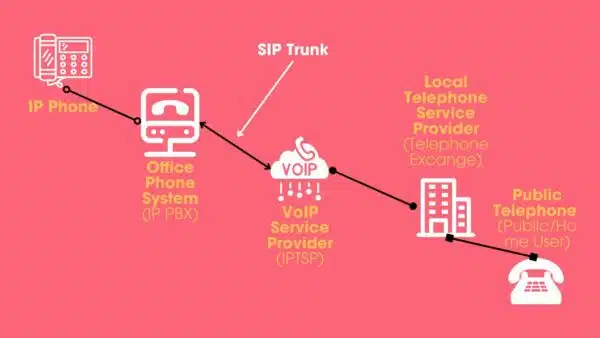
- Softphone: Utilize software-based phones on your computers or mobile devices to make calls over the internet, reducing dependency on physical hardware and enhancing mobility.
- Three-way Calling: Facilitate collaboration with three-way calling that allows three parties to communicate in one call, making it easier to resolve issues or make decisions quickly.
- Priority Alerts: Customize how certain calls are signaled on your devices, ensuring that high-priority calls are immediately noticeable and can be attended to swiftly.
- Push-to-Talk: Implement a walkie-talkie functionality within your VoIP system, providing instant voice communication for quick, internal exchanges that don’t require dialing.
- Speed Dial: Set up speed dial for frequently contacted numbers, reducing the time it takes to connect with key clients or partners.
- Voicemail: Ensure that no call goes unanswered with voicemail, allowing callers to leave messages that can be accessed and responded to at any time.
- Voicemail Forwarding: Automate the forwarding of voicemails to email or another number, ensuring messages are quickly passed on to the right person.
- Voicemail to Email: Convert voicemail messages into emails, sending audio files directly to your inbox for convenient playback and response.
- Voicemail to Text: Transcribe voicemail messages into text, simplifying the process of reviewing and responding to missed calls.
- E911: Maintain safety and compliance with E911 services that connect your VoIP system to emergency services, providing precise location data in case of emergencies.
- Hot Desking: Allow employees to log into any supported phone within your network, accessing their personal settings and voicemail, which is ideal for shared workspaces.
- Video Conferencing: Facilitate face-to-face interaction through video conferencing, reducing travel costs and enhancing collaboration across locations.
- VoIP Switchboard: Manage and route calls efficiently using a digital switchboard that can be operated from a computer, simplifying the process of handling multiple calls.
These 30 VoIP features showcase the technology’s ability to transform business communication infrastructures, offering flexibility, efficiency, and enhanced connectivity. As we progress through the series, in part 2 and part 3 each set of features further demonstrates how VoIP technology can be tailored to meet specific business needs, helping your business stay agile and responsive in a competitive landscape.





[…] designed to elevate business communication, streamline operations, and enhance customer service. In part 1 we have already explored the first 30 features among the 90. Here, we cover another 30 features, […]
[…] we continue our detailed exploration of the transformative VoIP features through part 1 and part 2 of this series, we now enter the final stretch, unveiling another 30 cutting-edge […]