

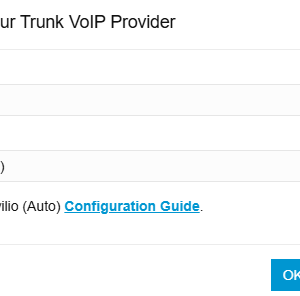
Microsoft Teams status control, multi-tenant upgrades and enhanced admin features.
The 3CX V20 Update 5 Alpha introduces free voicemail transcription for PRO users with 3CX, OpenAI, and Google engines, along with key updates like Teams status control and multi-tenant improvements. Read on for the details and full list of new features and enhancements.
Configure Status Sync 3CX <-> Microsoft Teams
We have extended the 365 integration to provide the ability to configure what status to sync and with what status. More information.
Voicemail Transcription for PRO Users
With Update 5, we have decided to give voicemail transcription to PRO users as well. This now applies to all three engines: 3CX AI, OpenAI, and Google. Previously, OpenAI voicemail transcription was available only to ENT users, while PRO users were limited to Google.
Call Recording Transcription via Email
After a call ends, the transcript can now be emailed directly to recipients. Use your email search to not just search your email conversations, but even your calls.
DID Import Enhancements
You can now import DIDs and include the inbound route so they can be automatically assigned to extensions.
Greetings for Queues and Ring Groups
We’ve added the ability for Queues and Ring Groups to have their own custom voicemail greeting messages.
Multi-Tenant Improvements
Update 5 Alpha introduces new multi-tenant features, including trunk creation for department owners, transcription control per tenant, holiday prompts, and configurable paging and multicast. These updates provide greater flexibility and control for administrators managing multi-tenant setups. More to follow on this next year. Look out for a separate blog post!
Set Avatar Style Preference
Did you know you can now choose the avatar shape for your system? Update 5 introduces the option to customize avatar shapes in the apps for all users.
Auto Configuration of Twilio Trunks
Got a Twilio account? Then we can create a trunk and correctly configure it for you.
Additional Improvements
- Notification about subscription expiry: System owners and managers will be warned about expiring subscriptions.
- SMS improvements CID length matching: Customize the length of how caller IDs are matched to existing conversations.
- CRM improvement: Enhanced authorization process reduces excessive requests sent to CRMs and minimizes risk of being blacklisted or getting a “lookup failures due”.
- Import / Export CID caller ID: Easily export or import Caller ID configurations in CID rules via “Advanced” > “CID Rules.”
- Immediate recording archiving: Archive recordings immediately after a call ends for simpler storage and retrieval.
- Mini-bar for hotels: Added support for mini-bar codes.
- Call processing script: Two new scripts – one for DID and one for CID. Ability to upload files referenced in the scripts. More info to be announced soon.
- Global company phonebook update for IP phones & DECT: Configure how frequently IP phones and DECT devices update the company phonebook. This function is important for hotels in order to show that current guest name when calling room service or other departments.
- FXS/DECT RPS support: Easily provision FXS and DECT devices without manual configuration.
- SBC alerts notifications: Improved detection and notification system for SBC alerts.
Get Started with Update 5 Alpha
To try out these new features, upgrade to V20 Update 5 Alpha.
- Log in to the Admin Console
- Navigate to System > Updates
- Select Update 5 Alpha and click Download
⚠ Important: The Alpha version should be installed for evaluation purposes only. It is not recommended for production systems.
View the complete changelog here.
Join the V20 discussion in our dedicated Partner or Customer Forums. Follow us on X and LinkedIn to stay-up-to date on latest news and feature releases.
Source link




No Comment! Be the first one.