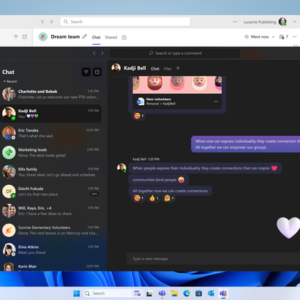
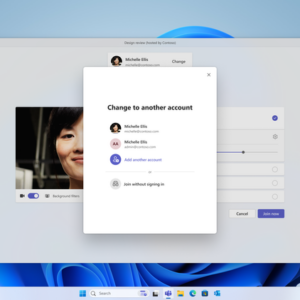
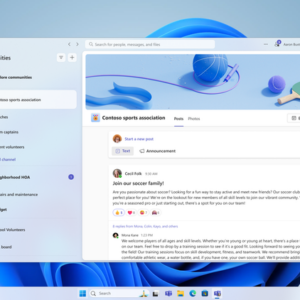
Microsoft Teams has transformed the way we connect and collaborate at work and in our lives. To date, there have been two Teams apps on Windows 11 – one for work or education and another for personal use.
We’re thrilled to share that today the unified Teams app is now available on Windows 11, Windows 10, and Mac. This update brings work, personal, and education accounts into a single Teams app.
All your accounts in one place
To add or access additional accounts, select your profile picture in the upper right corner when signed into Teams. Work, personal, and education accounts will open in side-by-side windows from a single Teams app.
Additionally, we know that many users have multiple Teams accounts, so we made it simple to choose your preferred account when joining a Teams meeting. You can also join as a guest without signing in. Whether you’re joining a call to connect with a customer or discuss your school’s fall fundraiser, simply select your preferred account the moment you join the meeting.
Teams for personal use
All users, including those on Windows 10 and Mac, can now connect and collaborate with anyone, anytime – for free – when signing in with a personal email. Schedule free meetings and invite participants with a simple join link. Or create a Community to bring your group together, such as your fantasy football league or your school’s parent organization, in a shared space with calling, chat, file sharing, and more. Get Started with Communities in Teams.
Enterprise administrators who have set sign in restrictions for their users will have these restrictions respected. Learn More.
Get Started
The updated Teams desktop app supporting all account types is now available, joining our mobile apps on Android and Apple. If you already have Teams on desktop, your app will automatically update. You can also download the app today here.
Source link
roosho.
I am Rakib Raihan RooSho, Jack of all IT Trades. You got it right. Good for nothing. I try a lot of things and fail more than that. That's how I learn. Whenever I succeed, I note that in my cookbook. Eventually, that became my blog.




No Comment! Be the first one.