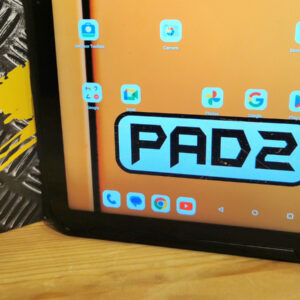

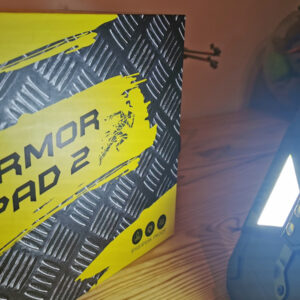
















30-second review
We’ve seen many recent tablet launches based around the MediaTek Helio G99 SoC, and the Ulefone Armor Pad 2 uses exactly that chip.
Ulefone has previously used this technology in several of its rugged phones; therefore, it’s best to consider the Pad 2 as a phone with a large display. Which this essentially is.
Many of the best rugged tablets we’ve seen use a 10.1-inch screen, but Ulefone went with a marginally larger 11-inch option here with a natural resolution of 1200 x 2000 at up to 500 nits.
As a complete package, the combination of 8GB of RAM and 256GB of storage is almost the default for a MediaTek Android system, and the storage can be augmented with a MicroSD card up to 2TB. Comms are provided by WiFi 6 or 4G/3G cellular network, with support for two mobile SIMs that can both be active simultaneously.
The unique features of this design are that it includes a hand strap, it has a 383 LED array on the back that can output 750 lumens of light, and it comes with a uSmart connector.
While it doesn’t need to be attached, the hand strap makes it easier to hold the Pad 2, a substantial mass of more than a kilogram. Ulefone also offers an alternative design of hand strap, the THS02, as an accessory that also operates as a kickstand.
While the light might be useful for those sleeping in a remote area, it does consume 5.5W and might eat into battery life. The uSmart connector we’ve seen on previous Ulefone phones, like the Armor 24, provides access to a range of accessories, including endoscopes and microscopes intended to exploit it.
As with most Ulefone products, the Armor Pad 2 is well-made and specified, and there aren’t any obvious mistakes in its design. The only question that needs to be asked is why this device is nearly double that of some alternatives.
Ulefone Armor Pad 2: price and availability
- How much does it cost? $360/£370/€420
- When is it out? Available now
- Where can you get it? You can get it in most regions directly from Ulefone or from online retailers.
Depending on region, it is possible to buy the Pad 2 directly from the makers’ website. However, we’ve noticed it can also be found for significantly less through online retailers like AliExpress. Ulefone wants $360 from US customers for the Pad 2, whereas online, it can be sourced for $280 online or even less with coupons.
That’s a much more acceptable price, bringing it close in cost to the Blackview Active 8 Pro direct from its maker, a tablet with a similar specification.
What’s curious is that it’s $30 cheaper than the asking price from Ulefone on Amazon.com, with much more rapid delivery.
At closer to $300, the Armor Pad 2 seems a good deal for such a well-made device.
- Value score: 4/5
Ulefone Armor Pad 2:Specs
| Item: | Spec: |
|---|---|
| CPU: | MediaTek Helio G99 (MT8781) |
| GPU: | ARM Mali-G57 MC 2 |
| RAM: | 8GB LPDDR4X |
| Storage: | 256GB UFS 2.2 |
| Screen: | 11-inch IPS LCD 400 nits |
| Resolution: | 1200×2000 |
| SIM: | Dual Nano SIM + MicroSD option |
| Weight: | 1018g (official) |
| Dimensions: | 277.8 x 178.0 x 14.0mm |
| Rugged Spec: | IP68, IP69K and MIL-STD-810H |
| Rear camera: | 48MP OV48B2Q Sensor |
| Front camera: | 16MP Sony IMX351 |
| Networking: | WiFi 6, Bluetooth 5.2 |
| OS: | Android 13 |
| Battery: | 18600mAh (Max charge 33W – 12V 2.75A) |
Ulefone Armor Pad 2: design
- Sturdy build
- Peculiar button layout
- Screen brightness is insufficient
Ulefone found a middle ground between the excesses of the 1.212kg Oukitel RT7 and the 826g Doogee R10, with a tablet that weighs 1018g, only a little more than the Blackview Active 8 Pro.
However, to achieve its weight, the size of the battery in this tablet is less than the Oukitel RT7 by almost a third.
What the design of the Pad 2 sells effectively is its robustness, with an entirely soft cushioned edge, angled corners, and textured underside. That makes it easy to hold even without the included hand strap or the other optional accessories.
There is a harness available that enables it to be held completely hands-free if you find holding all day tiring.
There isn’t any other way to say it, but the button layout of this tablet is odd. It doesn’t help that there isn’t an obvious up or down to the device, unlike a phone.
Initially, we assumed that the bottom edge was the one with the uSmart connector on the right and the volume rockers on the left, but that would put the front-facing camera at the bottom of the screen suggests otherwise.
If that is the case, then the power and the customisable buttons are on the bottom right, which seems unnatural and confusing. By default, the custom button activates the rear LED array, and it is easy to hit this when attempting to power the tablet.
Assuming that orientation is correct, the USB-C port and 3.5mm audio jack are under a rubber plug on the left, and another plug on the right is the MicroSD card and SIM tray.
The repeated pulling and re-inserting of these plugs, especially the one that covers the USB-C port, will degrade the water and dust protection over time, and Ulefone didn’t make them with a retaining screw so they could be replaced.
This could have also been mitigated with wireless battery charging, but that wasn’t included either.
We complained that the Oukitel R7 Titan 5G didn’t have a bright enough screen for outdoor work at 400 nits, and the extra 100 more nits that come out of the Pad 2 display don’t resolve that issue. Screens for use with drones, for example, are 1000 nits brightness and often come with an anti-reflection coating missing from this device.
In short, the design of this tablet is eccentric, and some of the choices lack much obvious logic, but it is serviceable for the most part.
Design score: 4/5
Ulefone Armor Pad 2: hardware
- Effective platform
- 4G Comms
- Big battery capacity
For those wishing to read more about the MediaTek Helio G99 SoC that this tablet uses, it is covered in many previous reviews, including the Doogee R10 reviewed here.
This is capable silicon but not as impressive as the Qualcomm Snapdragon 7 or 8+, though hardware with those chips tends to cost much more than this one.
What the G99 offers is a solid eight-core SoC with two Arm Cortex-A76 performance cores and six Arm Cortex-A76 for power efficiency. On the Pad 2 the processor is joined by 8GB of RAM, and that is effectively doubled to 16GB by using a mapping trick with 8GB of the 256GB main storage.
Typically, in phones that offer this mapping, Android has a control that enables the feature to be toggled on and off, but it is impossible to turn it off on this tablet.
If the G99 has a weakness, it’s the GPU, as the ARM Mali-G57 MP2 isn’t the best possible option, even for the limited gaming experience of phones or tablets. It’s worth noting that MediaTek uses the MP3 version of this GPU in its Dimensity line of SoCs, which is a much more accomplished graphics processor.
The other limitation of the G99 is that it only supports 3G or 4GB mobile comms, so even if you have 5G services locally, this device can’t use them. Depending on where you are, this might be an inconvenience. But given that a major part of the functionality here is designed for off-grid use, that might not be an issue for some customers.
What all customers will like is the large battery. The battery in the Pad 2 offers 18600mAh, which is at least three times larger than a typical mobile phone capacity. That should give the Pad 2 multiple days of continuous use or more than a week with some power management.
It’s worth noting that the Oukitel R7 Titan and Blackview Active 8 Pro have even bigger batteries, but the Pad 2 has more capacity than either the AGM Pad P1 or Doogee R10.
Our only reservations about the battery are that it only supports wired charging.
Overall, the hardware in the Pad 2 is right for its purpose without being spectacular or overblown. It does just enough for a decent user experience and to prolong battery life, and that is often good enough for many people.
- Hardware score: 4/5
Ulefone Armor Pad 2: cameras
- 48MP sensor on the rear
- 16MP on the front
- Two cameras in total
The Pad 2 has two cameras:
- Rear cameras: 48MP OV48B2Q Sensor
- Front camera: 16MP Sony IMX351
Tablet makers seem to take the view that tablets are used less for photography and so need fewer sensors than phones. If you are using the Pad 2 as both a tablet and phone, you might think Ulefone needs to rethink that.
We’ve seen tablets, notably the Oukitel R7 Titan 5G, which had four camera sensors that were much more phone-like, but the Pad 2 has only two sensors for the front and rear cameras.
Unless photography is a major reason for carrying the tablet, the camera sensors are fine, and the rear-mounted 48MP OV48B2Q can take some decent images. The front-facing camera uses the highly reliable 16MP Sony IMX351, a sensor that is more than up to the job of providing selfies and face-time video of the owner.
There has been a move to even higher resolution front-facing cameras on phones, with 32MP being used. But as the maximum video capture resolution is generally 1080p, these seem largely pointless.
The OV48B2Q was the first 48MP that Omnivision made, and it offers on‑chip 4‑cell colour filter array and hardware re‑mosaic. Essentially, images are pixel-binned down to 12MP to achieve better rendition and colour accuracy, and it is especially noticeable in how little grain even low-light imagery generates on this sensor.
According to Omnivision, the OV48B2Q can capture 4K video at 60fps, 1080p at 240fps and 720p at a super-slow-mo 480fps.
But Ulefone didn’t bother implementing any of these modes on this tablet, and the maximum resolution is 2K, and the frame rate is locked at 30fps.
That Ulefone is willing to bang the drum about the quality of its camera sensor so hard while entirely failing to support its capabilities in the camera app is indicative of where the phone/tablet market is right now.
And, as we have previously remarked, with so many phone and tablet reviews, we expect Widevine L1 video encryption for this money, not L3. That choice reduces the best video streaming quality to 480p from most streaming content services. Therefore, if you want to watch streamed content, then look elsewhere.
Ulefone Armor Pad 2 Camera samples
- Camera score: 3.5/5
Ulefone Armor Pad 2: performance
- Reliable G99
- Good user experience
| Benchmark | Test | Ulefone Pad 2 | Blackview Active 8 Pro |
|---|---|---|---|
| Geekbench: | Single core | 544 | 550 |
| Multi core | 1811 | 1838 | |
| OpenCL | 1481 | 1487 | |
| PCMark: | Score | 10451 | 9358 |
| Battery | 26h 17m | 31h 29m | |
| Passmark: | Overall Score | 9786 | 9708 |
| CPU Score | 4655 | 4702 | |
| 3DMark: | Slingshot OpenGL | 3508 | 3538 |
| Slingshot Extr. Open GL | 2625 | 2569 | |
| Slingshot Extr. Vulkan | 2474 | 2458 | |
| Wild Life | 1219 | 1172 |
There is little point in comparing this tablet with something using a different platform. Therefore, we’ve presented it when squared off with the Blackview Active 8 Pro, a tablet that uses the same SoC and amount of memory and storage.
Unsurprisingly, the difference between them is remarkably small and can mostly be accounted for within the variance of any benchmark run.
One noticeable difference between these machines is the battery capacity, with the Pad 2 having 18600mAh and the Active 8 Pro sporting 22000mAh. That’s about 18% more capacity, nearly almost exactly how much longer the Active 8 Pro lasted in our battery testing.
Generalising these scores, the user experience of the Pad 2 is generally a good one, with lots of cores combined with a decent amount of memory and good storage performance.
While it’s fine for light gaming and video playback, this isn’t the best option for demanding high-performance graphics. Tablets exist with bigger batteries, but the capacity in the Pad 2 is enough to keep it operational for a significant period if use is actively managed.
- Performance score: 4/5
Ulefone Armor Pad 2: battery
- 18600mAh battery
- 33W Fast charging
- No wireless charging
While the headline capacity of the Pad 2 is important, devices with large batteries can often be ham-strung by how rapidly they can be recharged once fully exhausted.
With 33W fast charging using the provided charger, the battery can be back to full strength in about three hours and twenty minutes. That’s a reasonable timeframe considering the size of that battery, though 66W charging might have halved that.
Our PCMark10 battery test ended after 26h 17m, which would infer either three working days of intense use or much longer with lighter duties. The Ulefone quote of a full week of operation might require turning the screen brightness down and disabling WiFi while not required. Oddly, another maker quote of 16 hours of video playback is an undersell based on our tests.
The only complaint we’ve got about the battery is that with a 33W charging system, the option for wireless charges was a possibility, and Ulefone didn’t grasp that. It may have been that the wireless charging requirements were in conflict with the hand strap plan.
- Battery score: 4/5
Ulefone Armor Pad 2: verdict
When considering the Pad 2, it is essential to see it in the context of other G99-powered tablets from China in the past year. This might be one of the more costly options if you take the price the maker asks directly, but it is well-built and feature-rich.
After some use, its slightly odd layout can be mastered, we’re sure, and it has workable performance and battery life.
The flaws of this tablet are minor for most owners, but for some, the lack of 5G and Widevine L1 encryption might be show-stoppers. But if those issues and the lack of 4K video capture aren’t necessary, this is an excellent choice for a rugged general-purpose platform.
Should I buy a Ulefone Armor Pad 2?
| Attributes | Notes | Rating |
|---|---|---|
| Value | Asking price is higher than competitors, but not excecessively | 4/5 |
| Design | Odd button layout, but servicable. | 4/5 |
| Hardware | Same SoC that most competitor prduct use, but some useful unique features | 4/5 |
| Camera | Good sensors, undermined by camera software | 3.5/5 |
| Performance | Identical to other G99 tablets for the mostpart | 4/5 |
| Battery | Big, but bigger are available | 4/5 |
| Overall | A better quality tablet but you pay the extra for it | 4/5 |
Buy it if…
Don’t buy it if…
Also consider
We’ve rated the best rugged tablets.
Source link

No Comment! Be the first one.