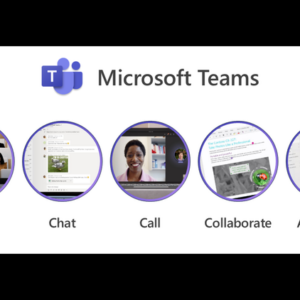
Make collaboration easier and smarter. Stay focused, work together, and achieve more with one platform for all your communication needs. That’s what Microsoft Teams is all about. We’re all about clarity and familiarity with the product, how it works, and how our team goes about continuously shaping it into THE smart place to work. And we want you to stay informed along the way.
This article contains ten in-depth videos about Teams – now on demand and embedded below. You’ll discover Teams core improvements, capabilities and upcoming features, insights into AI/Copilot + Teams, Microsoft Mesh scenarios, Teams Rooms tips and tricks, extensibility updates, and more.
All content is as it was presented during the Microsoft 365 Community Conference, presented by top product makers from Microsoft.
Note: Beyond the Teams content below, you can view all recorded sessions on demand now within the full Microsoft 365 Community Conference playlist on the Microsoft Community Learning channel on YouTube. You’ll find keynotes, general sessions, and numerous breakout sessions in their entirety. Additionally, this subset playlist has all ten of the Teams sessions.
Table of Contents
ToggleAn overview of Teams in the era of AI
“The future of work with Microsoft Teams” presented by Sumi Singh, Corporate Vice President of Teams Engineering, and Derek Snyder, Senior Director of Microsoft 365 Marketing. Hear about the latest innovations and roadmap for Microsoft Teams. You will also discover how we are investing in cutting-edge AI features that enhance teamwork, see demos showcasing how your whole organization can work smarter, and learn how Teams is expanding to support customer-facing roles with new solutions. Watch below:
Get to know how AI and premium features improve the way you work
“Harnessing Copilot and AI for Teams meeting effectiveness” presented by Shiraz Cupala, Partner Group Product Manager. Discover innovative ways Microsoft uses the power of AI to make your meetings more engaging and effective. You’ll learn about the use of Copilot in Teams meetings to summarize key discussion points—including who said what and where people are aligned or disagree—and suggest action items, all in real time during a meeting. This session helps you understand productivity with Copilot in Teams meetings to have more effective meetings or catch up on ones you missed. Watch below:
“Teams Premium Unveiled: Optimizing AI, Productivity, and Security” presented by Margi Desai, Product Manager II, and Mansoor Malik, Principal Group Product Manager. Unlock the potential of Teams Premium and learn how it can boost your organization’s productivity through intelligent, secure, and personalized meeting experiences. This session includes live demos, a fireside chat with our customer, Nestlé – sharing insights from their Teams Premium pilot experience – plus Q&A. The session helps you understand licensing nuances, navigating deployment, and gaining clarity on distinctions between AI in Copilot and Teams Premium. Watch below:
Learn more about the core of new Teams and distinct solutions
“New Teams Productivity presented by Ease and Speed” presented by Kay Davis, Principal Design Manager, Chandra Chivukula, Partner Director of Engineering, and Aarthi Natarajan, Corporate Vice President of Engineering. In this session you’ll learn all about new Teams, including the new simpler UI and greatly improved performance. You’ll go behind the scenes to look at how the new Teams makes it’s easier than ever to supercharge collaboration and productivity. Watch below:
“Microsoft Teams: Small Business’s Big Partner in Success” presented by Abhijat Kanade, Principal Group Product Manager, and Arun Das, Principal PM Manager. Discover how Teams can revolutionize the way small businesses collaborate, communicate, and grow. Learn about features tailored specifically for small businesses, and how Teams can streamline operations, foster innovation, and drive business success. Watch below:
“Modernizing Customer Care presented by new Queues app in Teams” presented by Sean Gilmour, Principal PM Manager, and Aamer Kaleem, Principal PM Manager. Explore how the new Queues app in Teams can modernize your customer care operations. The demand for Contact Center as a Service (CCaaS) has rapidly increased. Businesses in almost every industry have invested in modernizing their customer care and service operations by adopting cloud-based solutions. Discover the strategy for Teams Phone and what is on the horizon with enhanced native Teams capabilities and Contact Center integrations for first- and third-party solutions. Watch below:
Microsoft Mesh | Connect your workforce with avatars and immersive 3D spaces
“Deploying, Scaling, and Managing Microsoft Mesh in Teams for your Enterprise” presented by John Campbell and Brandon Bray. Learn how to enable immersive 3D experiences for your Enterprise. We’ll cover how Mesh makes it easy for IT admins to introduce the magic of 3D to their organizations, including examples of existing rollouts, managing VR devices like Meta Quest headsets, and we’ll wrap with an overview of our Mesh Toolkit and best practices around creating custom 3D experiences that are tailored for your company. Watch below:
“How all Teams users can connect better presented by Avatars and Immersive Spaces in Teams” presented by Mansoor Jafry, Principal Group Product Manager. Feeling video fatigue? Hear how to use Avatars in Teams meetings. Avatars for Microsoft Teams adds a new layer of choice to your meetings. By customizing your avatars the way you want to look, you can be yourself and let people get to know you in a conversation, even with your video turned off. Learn how to leverage the Lakehouse – a social and team bonding 3D experience with immersive spaces in Teams. Watch below:
Extend Microsoft Teams
“Building Collaborative apps in Teams to Bring People Together” presented by Loki Meyburg, Principal PM Manager. In this session, you will gain insight into developing compelling, high value collaborative apps for Teams. Teams enables you to collaborate around apps by sharing, discovering, notifying, and collaborating on app content in various contexts. You’ll learn tips and tricks for leveraging our extensibility tooling and how to build and design experiences that foster collaboration. Discover tools and resources for developers, such as Figma UI Kit, Teams Toolkit for Visual Studio Code, and Developer Portal. Be aware of what’s coming next, such as app rating and review, adaptive card styling, permissions and consent, and instant app tabs. Watch below:
Get to know Microsoft Teams Rooms
“Reimagining back to work presented by hotdesking and BYOD rooms” presented by Christian Schacht, Principal Lead Product Manager. As employees come back into the office, the need for improved hotdesking and ad hoc and huddle experiences increases. During this session, you can learn about how Teams is making it easier for employees to get back to the office and for IT admins to gain improved insights as to how employees are collaborating in hybrid environments and leveraging office assets including desks, equipment, and rooms. Watch below:
Microsoft Teams | The smart place to work
Transform the way you work with next-generation AI capabilities and bring together your physical and digital worlds.
The new Teams experience is reimagined from the ground up making it faster, simpler, and smarter. We have a unique approach with Teams to bring together collaboration tools from across Microsoft, the industry, and custom applications into a unified experience across any device from phones to room systems inside and outside your organization.
New Teams now has full feature parity for almost all features including custom line-of-business apps, third-party apps, breakout rooms, 7×7 video, call queues, PSTN calling, contextual search in chats and channels, cross-post a channel conversation, and more. We have focused on providing high-quality performance and enhancing the basics in areas such as reliability, security, and IT management to make sure that new Teams meets the evolving requirements of your organization.
Microsoft Teams | The smart place to work across meetings, chat, calling, collaboration, and automation to stay connected and move your business forward.
Our new app is built on a foundation of speed, performance, flexibility, and intelligence—delivering up to two times faster performance while using 50 percent less memory so you can save time and collaborate more efficiently. We have also streamlined the user experience so that it is simpler to use and easier to find everything in one place. These enhancements also provide the foundation for game-changing new AI-powered experiences, such as Copilot for Microsoft Teams.
Check out our new Teams adoption page for more resources and subscribe to the Teams blog. Follow us on Twitter: @MicrosoftTeams and let us know your feedback and feature requests.
Source link
roosho.
I am Rakib Raihan RooSho, Jack of all IT Trades. You got it right. Good for nothing. I try a lot of things and fail more than that. That's how I learn. Whenever I succeed, I note that in my cookbook. Eventually, that became my blog.




No Comment! Be the first one.