

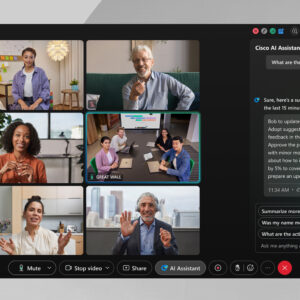
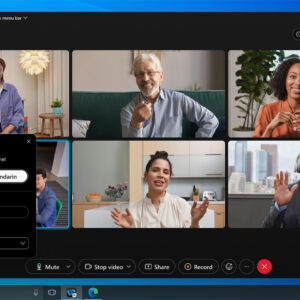
Every year, the International Day of Persons with Disabilities is celebrated on December 3rd and this year’s unique theme is “Amplifying the leadership of persons with disabilities for an inclusive and sustainable future.” This theme recognizes the important role that people with disabilities play in creating a more inclusive and sustainable world for all.
At Webex, we continue to bring accessibility, usability, and inclusivity to the forefront of our collaboration technology to ensure everyone can hear, and be heard, see and be seen, and feel included in the conversation, everywhere.
Webex Suite is filled with innovations and enhancements that can be personalized to meet individual needs, styles, and preferences to make collaboration accessible and inclusive for people of all abilities and backgrounds. Let’s take a look at some of these innovations:
Sign Language Interpretation
Webex now enhances accessibility with advanced customization options for sign language interpretation layouts. Previously, deaf or hard-of-hearing (HoH) users and their interpreters faced challenges, needing to manually find and pin each other while their layout could be disrupted by host stage synchronization. Now, Webex makes it easier than ever: Deaf/HoH participants can seamlessly select their preferred sign language and view interpreters on stage or in a separate, popped-out window for greater flexibility. Additionally, interpreters gain better visibility of users in their designated sign language channel. Interpreters can access all users that are subscribed to their channel as well as view active speakers next to those subscribers. Hosts also have expanded control, with the ability to add and manage sign language channels and assign interpreters effortlessly.
Captions and Transcriptions and so much more!
Webex is raising the bar for inclusivity in meetings with captions and in-meeting transcripts! Closed Captions can be enabled using the “CC” button on the bottom left of the meeting window. We are continuing to innovate and add additional support for speech to text and complementing its existing automatic captions. These features ensure that all users have diverse ways to fully engage in their meetings. Users benefit from enhanced customization, as they can resize the CC box, adjust the font size, and move it to their preferred screen position. Additionally, spoken language support has expanded, enabling hosts to select English, French, German, or Spanish for captions. This is distinct from the real-time translation add-on, which supports transcription in 13 languages and caption translation in over 100 languages.
Real-time translation and transcription allow users to have more inclusive and engaging meetings and webinars, supporting up to 5 unique caption languages at the same time. While the host can select the spoken language for transcription, each and every participant can select their own preferred caption language for translations.
Cisco AI Assistant for Webex to capture every details
Webex continues to prioritize accessibility with innovative features designed to support users with cognitive disabilities and mobility challenges. The AI-powered Webex Assistant offers Catch Up summaries and smart notetaking, enabling users to easily stay informed and engaged even if they miss parts of a meeting. This feature ensures users don’t fall behind and can fully participate without added stress. This is beneficial for users with cognitive disabilities as well as mobility impairments. Additionally, Webex includes an option for users to signal when they need a break or step away, fostering transparency and understanding among meeting participants. These tools help create a more inclusive environment, making it easier for everyone to contribute at their own pace and with greater confidence.
Automatic Flash content control
Webex is committed to making collaboration safer and more accessible for all users, including those with epilepsy. To support individuals who may be triggered by flashing content, Webex now offers an in-meeting feature that automatically dims the user’s screen when a video or image with potentially seizure-inducing flickering is shared. This proactive tool ensures the screen remains dimmed during detection and for at least four seconds after the flickering stops, helping to prevent hypersensitivity seizures.
Multi-lingual support through Live Simultaneous Interpretation Channels
Webex champions authentic and inclusive communication with robust multi-lingual support and simultaneous interpretation channels. With messaging that supports over 100 languages, Webex ensures participants can effectively communicate and engage in their preferred language. Meeting hosts can invite interpreters and assign them to specific language channels or create audio channels at the meeting’s start. Participants have the flexibility to join and select the channel that fits their needs, promoting seamless interaction. This Simultaneous Interpretation in Webex supports multiple interpreters per channel, relay interpretation, and bi-directional interpretation for smooth, dynamic exchanges. Our goal is to provide an authentic space for all participants and Webex delivers comprehensive language support that empowers authentic, inclusive interactions for all.
These are just a few examples of our innovations to enable a more inclusive, accessible collaboration experience for all. There’s more to come. We are committed to making collaboration accessible and inclusive for people of all abilities and backgrounds. If you have questions, comments, or suggestions, share them with us, visit us here, or email [email protected].
Source link




No Comment! Be the first one.