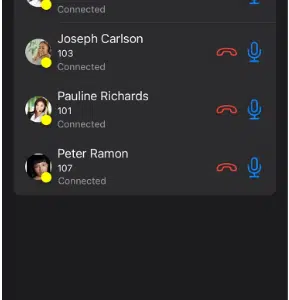
Smoother performance and enhanced conference control with full iOS 18 compatibility.
After a successful beta release, the final release of the 3CX iOS App is now fully compatible with iOS 18. Designed to deliver smoother performance, improved conference management, and unmatched reliability, this update ensures easy communication for every call and meeting. Experience full compatibility and upgraded features – all at no extra cost.
Optimized for iOS 18
Apple’s iOS 18 brings advanced widgets, better multitasking, and upgraded privacy features. The 3CX iOS App has been fully optimized to align with these updates, ensuring uninterrupted performance for your business communications.
Key Improvements adapting to iOS 18 updates:
- Better Stability: Updated internal libraries reduce crashes and improve app performance.
- Enhanced call reliability: Clear audio and video quality for every call.
- Full Compatibility: Keeps pace with all iOS 18 updates for a smooth experience.
Enhanced Conference Management
This final release includes major upgrades to conference call handling, giving you complete control over participants and meetings.
Key Features
- Larger Conferences: Host calls with three or more participants with ease.
- Participant Control: Mute, redial, add, or remove participants during the call.
- Easy Call Merging: Quickly add new callers to an ongoing conference.
How to Manage Conference Calls
- Start the Call: Begin by calling any user.
- Add Participants: Tap the Conference button to include others.
- Control the Call: Use the Conference button to mute, redial, or remove participants.
- Merge Calls: Add new incoming calls by tapping the Merge button.
Note: Only the host can manage conference features. Merge functionality requires Version 20 Update 3 or above.
Update to the Final Release
Upgrade to the latest version of the 3CX iOS App today. Download the final release to experience smoother calls, enhanced conference management, and full iOS 18 compatibility.
Need setup assistance? Check out our iOS App User Guide for detailed instructions.
For a full list of updates and enhancements, see the changelog here.
Source link





No Comment! Be the first one.