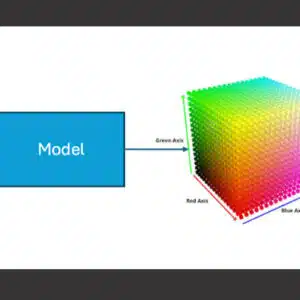
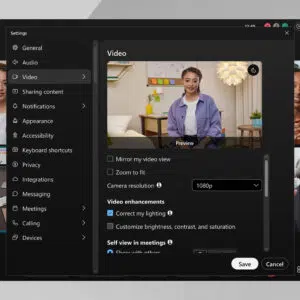
In today’s modern workplace, employees work and collaborate with colleagues from any location using various devices. They often join virtual video meetings with team members situated remotely across different time zones.
When collaborating virtually, lighting plays a crucial role in video communication, and poor lighting can affect perception and message conveyance. However, often not everyone has access to perfect lighting conditions. Here at Webex, we continue to build innovations that empower users to see and be seen whether they are collaboration from the office, at home or on the ago. We are excited to share that Webex “Correct my lighting” is now available in the Webex App.
The “Correct my lighting” is an AI based feature in Webex that ensures optimal lighting conditions during your meetings by transforming your dimly lit video feed in real-time. The key benefits for end user are:
- Automatic Adjustments: AI works seamlessly in the background to provide a hassle-free experience without the need for manual adjustments.
- Enhanced Clarity: Improved lighting means better video quality, making it easier for participants to focus on you and the conversation.
- Professional Appearance: Maintain a consistent, professional image in all your meetings, regardless of poor light conditions.
The Technology Behind “Correct my lighting”
This feature harnesses AI technology to enhance lighting in real-time during your Webex Meeting.
- The video enhancement AI model handles multiple tasks such as background segmentation, gesture classification, head detection, and relighting tasks. It is trained on diverse data set which includes skin tones, complex backgrounds, hair types and different lighting conditions.
- Additionally, it operates with efficient memory and compute utilization on a wide range of personal devices
- The model is evaluated using objective metrics which includes Learned Perceptual Image Patch Similarity (LPIPS). In addition, a subjective assessment of the model is also conducted using a diverse test set which includes skin tones, lighting angles and different lighting conditions. Mean Opinion Scores (MOS) are used to gather feedback from a wide range of users via crowdsourcing platforms. This is a key pillar of our Responsible AI framework, ensuring ethical and responsible practices.
At Cisco, we continuously strive to improve our AI models with the goal of improving experience for our customers.
How It Works:
In traditional photography, achieving optimal lighting involves a complex setup with multiple light sources such as key lights, fill lights, and background lights. These setups require meticulous positioning and adjustment to create the desired lighting effects.
The AI model processes each video frame in real-time when “Correct my lighting” is enabled. It predicts a dynamic color map for each frame, which guides the transformation of colors and lighting to ensure poorly lit environments appear well-lit.
By leveraging AI, Webex takes the hassle out of video preparation, providing a seamless and professional experience without the complexity and time investment.
How to Enable “Correct my lighting”
Enabling “Correct my lighting” in Webex is simple:
- Access Video Settings: Open your Webex application and navigate to the video settings.
- Enable Relighting: Look for the “Correct my lighting” option and toggle it on. The feature will automatically adjust to your current lighting conditions.
Take Your Video Meetings to the Next Level
Video continues to be one of the most important aspects of collaboration and contributes significantly to providing the best experience for employees and customers. Here at Webex, we continue to build innovations that deliver remarkable video quality to our customers.
“Correct my lighting” is now available in the Webex Desktop App. If you are ready to supercharge your video experience with AI-powered innovations such as Step Away from meeting, Virtual Background and Gestures and more, reach out to our Sales team to discuss your specific needs, and stay tuned for more announcements from us soon.
Learn More
- Webex Collaboration AI
- Cisco Responsible AI Framework
- Cisco Principles for Responsible Artificial Intelligence
- Video Enhancements – AI Technical Transparency Note
Source link





No Comment! Be the first one.