


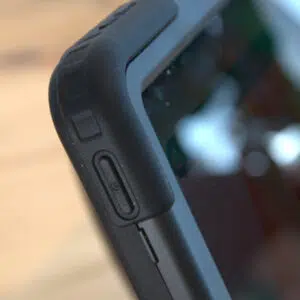













30-second review
Not long ago we reviewed the AGM Pad P1, and for the asking price this is an impressive device that provides a robust 10-inch Android tablet with a decent specification.
This begs the question of which of the weaknesses in the P1 were addressed in the P2, and what has been added to justify the ‘Active’ label?
In short, the hardware in the P2 appears to be largely unchanged from the P1, using an identical SoC, screen, memory, storage and mobile networking.
That might be a bad thing if the spec wasn’t generally good, and the P2 Active is cheaper than its predecessor at launch.
The ‘Active’ part of this deal is a neat enclosure that the standard P2 doesn’t come with that aims to further protect the tablet from elements and accidents while also providing a useful stand and an easier method of holding the tablet while in use.
This rugged case can be detached, and the tablet is still water and dust-resistant without it, but it’s the primary selling point over the standard P2. The cost difference is around $50, so the choice is yours.
Having reviewed plenty of the best rugged tablets, where this design is still weak is in the camera department, even if this is one of the areas that AGM chose to tweak over the prior P1 design. It has a single rear sensor that won’t capture better than 1080p video, and its position on the extreme edge isn’t helpful.
But none of these things is a deal breaker, with plenty of memory and storage and good build quality from a device that doesn’t cost much.
AGM PAD P2 Active: price and availability
- How much does it cost? £184/$250
- When is it out? It is available now
- Where can you get it? In most regions, you can get it directly from AGM or from an online reseller such as Amazon.
AGM offers this as a single variant for the US, Global and Chinese markets. As part of a launch promotion for a limited period, they are including a Bluetooth keyboard with each tablet.
For UK customers, the AGM Pad 2 Active is £184, down from an MSRP of £240. That price is directly from AGM, but it can be found on Amazon.com for those in the US, where the price is $299, but with a $50 discount. The best price for global purchases is probably via AliExpress, which typically sells for around $200.
Via AliExpress, three models are available to be used globally, in the USA and in Russia, presumably with mobile phone support bands skewed to local demands in each area.
This isn’t the cheapest 10-inch Android tablet around, and it is undercut by the Pad 1 and the non-Active version of the Pad 2, but it still represents good value for money.
- Value score: 4/5
AGM PAD P2 Active: specs
| Item | Spec |
|---|---|
| CPU | MediaTek Helio G99 / Octa Core / 2.0-2.2 GHz / 6nm / 4G |
| GPU | ARM Mali-G57 MC2 |
| RAM | 8GB LPDDR4X |
| Storage | 256GB UFS 2.2 |
| Screen | 10.95-inch IPS LCD Max brightness 480nits |
| Resolution | 1200 x 1920 |
| SIM | Dual Nano SIM + MicroSD |
| Weight | With case 1073g, case is 565g |
| Dimensions | 275.15 x 186.6 x 21.3 mm with case |
| Rugged Spec | IP68, IP69K and MIL-STD-810H |
| Rear cameras | 50MP AF Samsung JN1 6P |
| Front camera | 8MP FF Samsung 4H7 4P |
| Networking | WiFi 6, Bluetooth 5.2 |
| OS | Android 14 |
| Battery | 8000mAh (20W Fast Charge) |
AGM PAD P2 Active: design
- Multi-part case
- Rubber plugs
- Poor camera placement
The AGM Pad P2 is a rather thin and lightweight Android tablet that is similar to the P1 model in many respects.
However, the active version of the product comes with an additional protection system surrounding it that allows for much more physical abuse without damaging the underlying tablet.
The added bonus of dropping this hardware from even greater heights is further enhanced with an inbuilt stand that works in both portrait and landscape modes.
The cover is made in three pieces, including two plastic frames, and then sandwiched around the tablet with a chunky rubber gasket. If you don’t feel inclined to carry the extra half a kilo of this hardware, it can be removed, but that’s an exercise that AGM has created a YouTube video to explain.
Ironically, our experience was that getting the cover off was one problem, but getting it back on was more of a struggle. Unless you must take it off, we’d leave it in place.
While it definitely makes the Pad 2 more secure, and the stand is useful, the cover has some downsides.
One of these is that all the tablet buttons are covered with rubber lumps, making them more difficult to press in general. And, its easy to get confused as to which are actual buttons, or just lumps sculpted into the rubber edge of the cover.
However, the worst aspect of the cover is the USB port area, where another external rubber flap covers the existing rubber plugs for the USB port and MicroSD card slots.
Therefore, a recharge requires the cover flap to be pulled in one direction and then the port plug in another all before it is possible to insert the USB-C cable. This arrangement is remarkably awkward, and AGM desperately needs to work out how to expose the USB-C while retaining waterproofing.
The only good part of these choices is that the inner plug is removable with a screw, and AGM do provide replacements with the tablet.
Another less-than-ideal choice in the layout of this tablet is the placement of the primary camera sensor on the extreme edge of the tablet. Typically, photography on the P2 is done with the tablet in landscape mode, which would place the sensor in the far left upper corner, looking from the screen’s side. That’s exactly where the fingers of the holding left hand will likely be placed, obscuring the camera shot.
You only become aware when you review the pictures you took and discover blurred fingers are a feature in some shots. This would be equally true in the non-Active P2, but the extra scale of the cover seems to exasperate things somewhat.
Overall, this is a typical 10-inch Android tablet when removed from the cover, and a more clumsy one to control when it is in it.
Design score: 3/5
AGM PAD P2 Active: hardware
- Powerful platform
- Uses RAM expansion tech
- Useless magnetometer
We have extensively discussed the MediaTek Helio G99 in multiple phone and tablet reviews, as it has become a widely popular phone platform.
This SoC’s ability to deliver solid performance with its eight ARM cores, comprising two Cortex-A76 @2.2GHz and six Cortex-A55 @2.0GHz.
If there’s a weakness to point out, it would be the Mali-G57 MC2 GPU. This has been superseded by the more impressive Mali-G68 MP4 silicon that MediaTek has used in its Dimensity range of SoC.
While an effective chip for video playback and simple interactive games, it doesn’t have the performance that 3D games and virtual 3D environments might demand.
AGM has included 8GB of RAM in this device, a capacity that can be user-expanded using the memory expansion method seen in other Android tablets. This involves mapping 8GB of the existing storage as memory, which makes the system think it has 16GB and not the 8GB it actually has. Those who use many apps might find this useful, even if it’s not the equivalent of having 16GB of RAM.
Upon examining the hardware details, we noticed a few notable omissions typically found in phones, which AGM left out of this device. It doesn’t have a barometer or any NFC support.
However, it does have a gyroscope, which was not in the P1, and it has a magnetometer.
One curiosity was that on the P1, a compass app was included, which revealed that this sensor was highly inaccurate, probably due to some magnetic interference from the device.
That app isn’t included on the P2, and when we loaded a third-party compass app, it showed that the sensor is still not something you would want to rely on for navigation.
As with the P1, please don’t take this tablet on a long hike and try to use it to find your way back home.
- Hardware score: 4/5
AGM PAD P2 Active: cameras
- 50MP sensor on the rear
- 8MP on the front
- Includes Widevine L1 support
The AGM Pad P2 has two cameras:
- Rear camera: 50MP AF Samsung JN1 6P
- Front camera: 8MP FF Samsung 4H7 4P
The P1 had some mediocre camera technology provided by SmartSens and GalaxyCore, and photography was one of the places that AGM focused when developing the P2.
Using two sensors by Samsung, the quality of images captured by the P2 Active is a distinctive notch up from the P1, especially regarding the primary rear camera.
The Samsung JN1 is a 50MP pixel-binning sensor that can generate sub-pixel accurate images at 13MP or the full 50MP if you are willing to forego stabilisation and other niceties.
It can capture video at up to 2560 × 1440 and 60fps, although the camera application doesn’t call out resolutions, instead calling the video quality as being high, medium and low. There is also a digital zoom of 2x.
For still photography, the results are pretty good and much better than most tablet cameras I’ve used over the years. Those who scan through the photo examples will see images that are mostly well-exposed and saturated. Occasionally, it takes a picture with an excessive amount of bloom, which I assume has to do with the glass cover on the lens, but it only does this in specific lighting conditions with acute illumination angles.
I have moaned so much about Chinese tablet and phone makers ignoring Widevine L1 encryption and how this impacts those who watch streamed services on their devices. AGM included Widevine L1 support on the P2. Therefore, it’s possible to watch at 1080p resolution from the big streaming sources, not the 480p that those without Widevine L1 get.
An extra half house-point is awarded to Griffendore!
AGM PAD P2 Active Camera samples
- Camera score: 3.5/5
AGM PAD P2 Active: performance
- Lacklustre SoC
- Slow charging
| Benchmark | Header Cell – Column 1 | AGM Smart Pad P2 Active | Ulefone Pad 2 |
|---|---|---|---|
| SoC | Row 0 – Cell 1 | MediaTek Helio G99 | MediaTek Helio G99 |
| Mem | Row 1 – Cell 1 | 8GB/256GB | 8GB/256GB |
| Geekbench | Single | 552 | 544 |
| Row 3 – Cell 0 | Multi | 1831 | 1811 |
| Row 4 – Cell 0 | OpenCL | 1457 | 1481 |
| Row 5 – Cell 0 | Vulkan | 1500 | 1528 |
| GFX | Aztec Open Normal | 15 | 15 |
| Row 7 – Cell 0 | Aztec Vulkan Normal | 14 | 13 |
| Row 8 – Cell 0 | Car Chase | 14 | 14 |
| Row 9 – Cell 0 | Manhattan 3.1 | 25 | 24 |
| PCMark | 3.0 Score | 9601 | 10451 |
| Row 11 – Cell 0 | Battery | 20h 9m | 26h 17m |
| Charge 30 | % | 26% | 20% |
| Passmark | Score | 9773 | 9786 |
| Row 14 – Cell 0 | CPU | 4714 | 4655 |
| 3DMark | Slingshot OGL | 1640 | 3508 |
| Row 16 – Cell 0 | Slingshot Ex. OGL | 1181 | 2625 |
| Row 17 – Cell 0 | Slingshot Ex. Vulkan | 2003 | 2474 |
| Row 18 – Cell 0 | Wildlife | 905 | 1219 |
I did consider showing the Pad P1 scores alongside the P2 Active, but the numbers are practically identical. As a more interesting alternative, I went with the Ulefone Pad 2, which has remarkably similar hardware specifications.
There are a few places where the AGM P2 Active is better, and elsewhere, the Ulefone Pad 2 holds sway, but they are largely in the same ballpark.
It seems curious that the 3Dmark Wildlife score is so much better for Ulefone, as this isn’t reflected in any other graphics tests. Therefore, I’d take that result with a pinch of salt.
Where the P2 Active isn’t better is on battery life, but the Ulefone Pad 2 has 18600 mAh, and the AGM P2 Active has only 8000 mAh. On that basis, the P2 Active is remarkably power efficient, and it recharges more quickly with a smaller battery.
The other factor to consider in comparing these is that the P2 Active weighs slightly more, but over 500g of that mass is the case. Making the tablet alone, much lighter.
Overall, no great surprises here. It’s a G99 tablet and delivers a generally good user experience with this platform.
- Performance score: 4/5
AGM PAD P2 Active: verdict
As a follow-up to the P1, the fact that the P2 wasn’t substantially different says plenty about where the rugged Android tablet market is going. The P2 Active offers much the same technology as the P1, albeit with marginally better photographic hardware and this enormously over-engineered case/stand.
It would be nice if the case were easier to remove and didn’t obstruct charging as much as it does, but the extra protection and stand are useful.
But these are minor gripes for what is a useful tool at a bargain basement price.
Should I buy a AGM PAD P2 Active?
| Attributes | Notes | Rating |
|---|---|---|
| Value | Great price for the specification | 4/5 |
| Design | The case provides excellent protection, but it isn’t user-friendly in a number of ways. | 3/5 |
| Hardware | A powerful platform, 4G LTE dual SIM, large screen and Android 14. | 4/5 |
| Camera | Better camera than the P1, and it can take some acceptable pictures. Also support Widevine L1. | 3.5/5 |
| Performance | Decent performance suitable for many tasks | 4/5 |
| Overall | If you are clumsy and need a waterproof tablet this is cheap option | 4/5 |
Buy it if…
Don’t buy it if…
Also consider
If this device isn’t for you, check out our best Rugged Tablet collection.
Source link



No Comment! Be the first one.